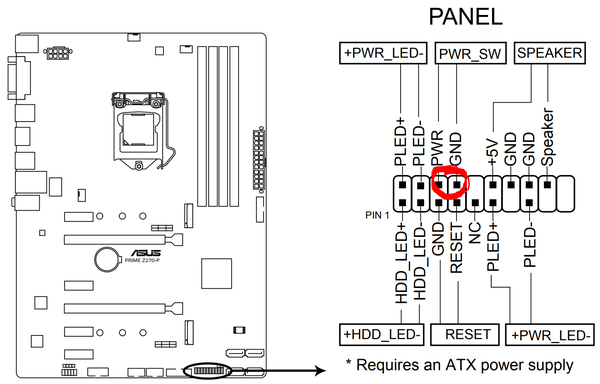
[Source: Google Images]
You likely use a personal computer daily. If so, you might have encountered a situation where the PC doesn’t start at all!
There could be two possible problems:
Faulty SMPS (power supply)
Faulty power switch
To verify if the SMPS is working properly but the power switch is faulty, there is a trick to turn your PC on directly through the motherboard.
Look for the F_PANEL (front panel) label on your motherboard. It is usually at the bottom of the board.
There, you’ll find a small manual with PWR or a similar label. Please refer to the picture above. You just need to short the two pins are indicated in a red circle.
That’s it! If your PC starts, then it’s proven that the power switch is faulty and the SMPS is working properly.


No comments yet, come on and post~